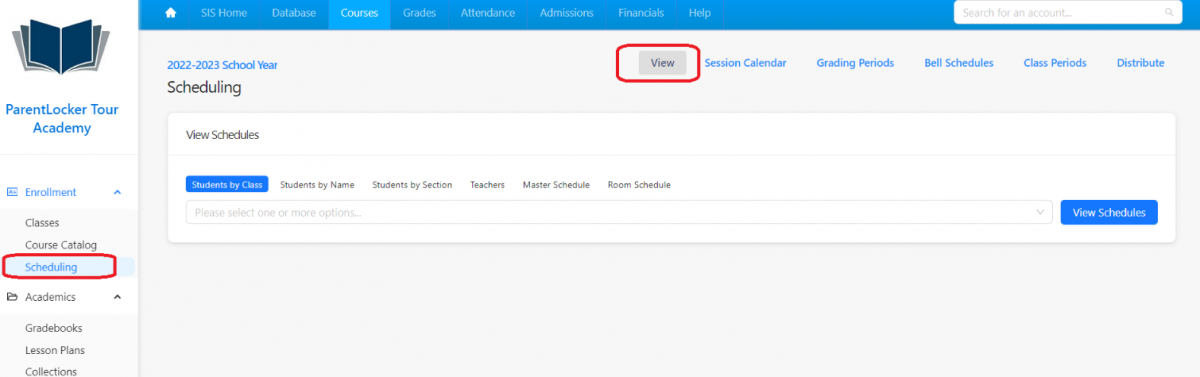Once you have a schedule template linked to students and assigned to the session calendar, all that's left is to tell the system when each course meets so it can populate each student's schedule with his or her courses.
Setting Course Schedules
- Navigate to Courses via SIS > Courses
- Click on Edit next to the course you want schedule
- Click on Manage Schedule in the course editor
- Select the bell schedule/class period that you want to assign this course to.
- You can also select the days of week that this course will meet
- Click Save Schedule when you are done
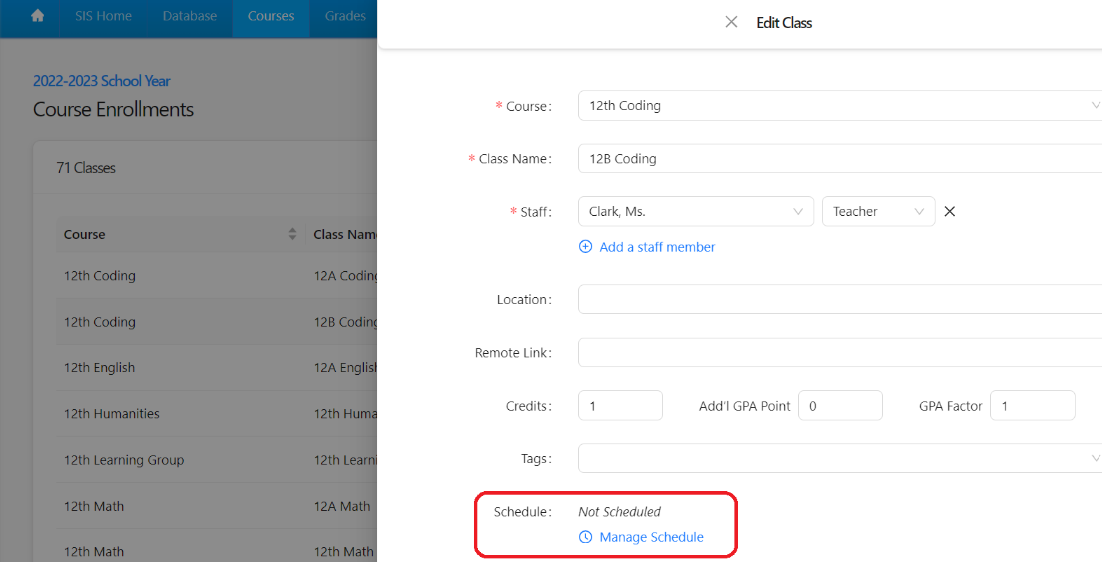
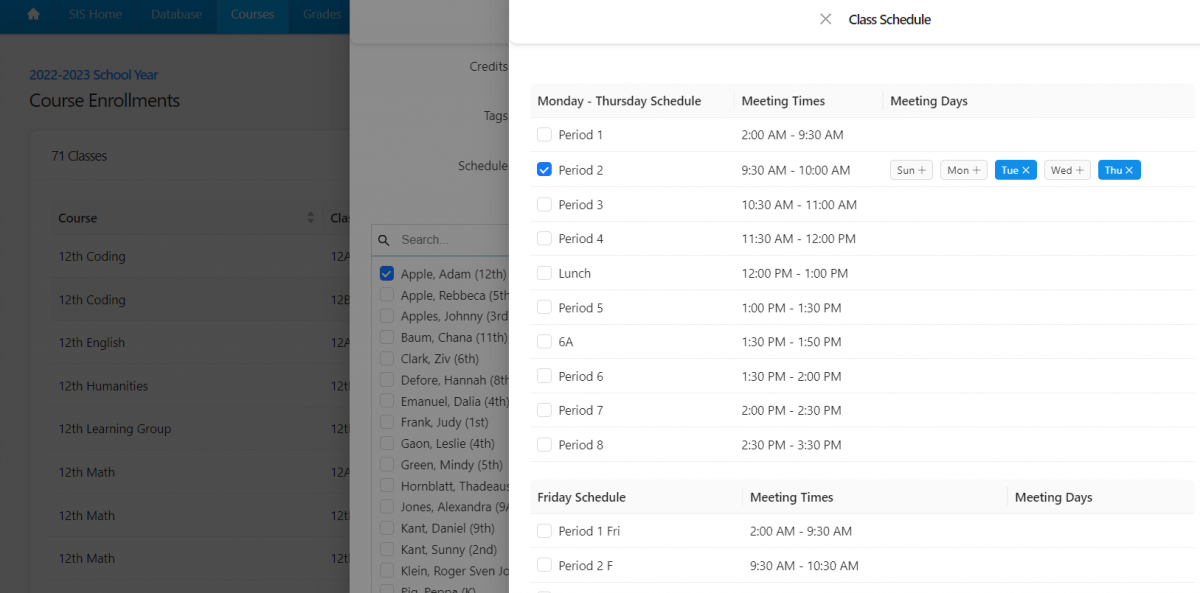
You can now view student schedules via SIS > Courses > Schedules on the left menu > View