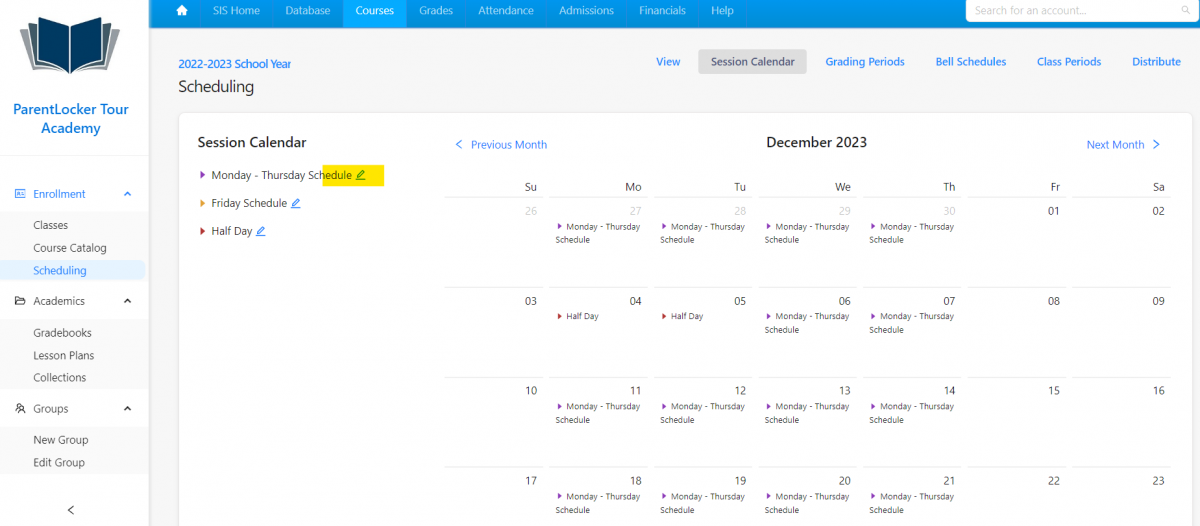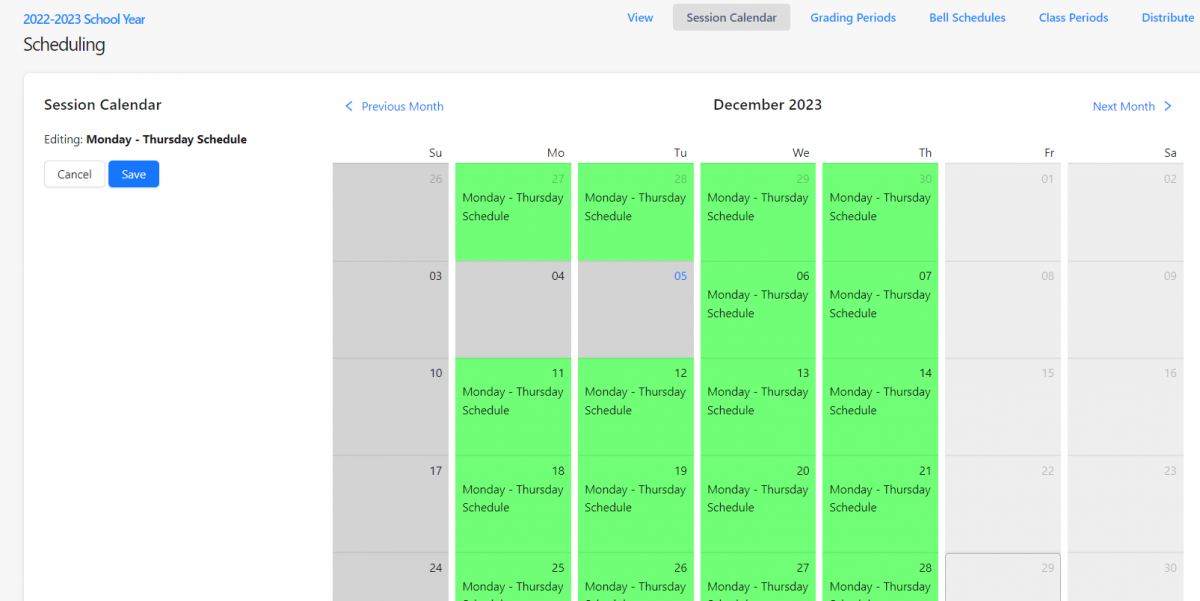Assign Schedules to Session Calendar
Posted by ParentLocker Support Last updated Dec 29, 2023 279 views
Assigning Bell Schedules to the Session Calendar
- After creating Bell Schedules and assigning Courses to the schedules, the last step in order for the courses to appear in the Attendance module is to assign the Bell Schedules to the days your school is in session
- Navigate to the session calendar via SIS > Courses > Scheduling on the left menu > Session Calendar from the scheduling menu.
- Click on the Edit button next to a bell schedule
- Assign this schedule to the days that schedule is in session. So you if you have separate bell schedules for Mon-Thurs and for Friday, you just need to assign the Friday bell schedule to the Fridays on the calendar and the Mon-Thurs to the Mon-Thurs on the calendar.
- Click Save when you're done.
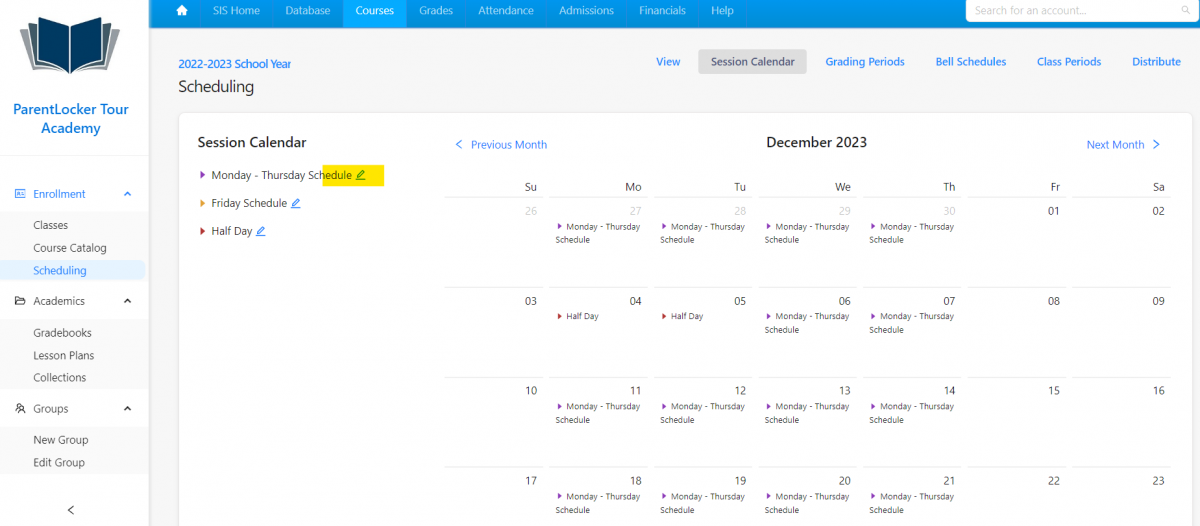
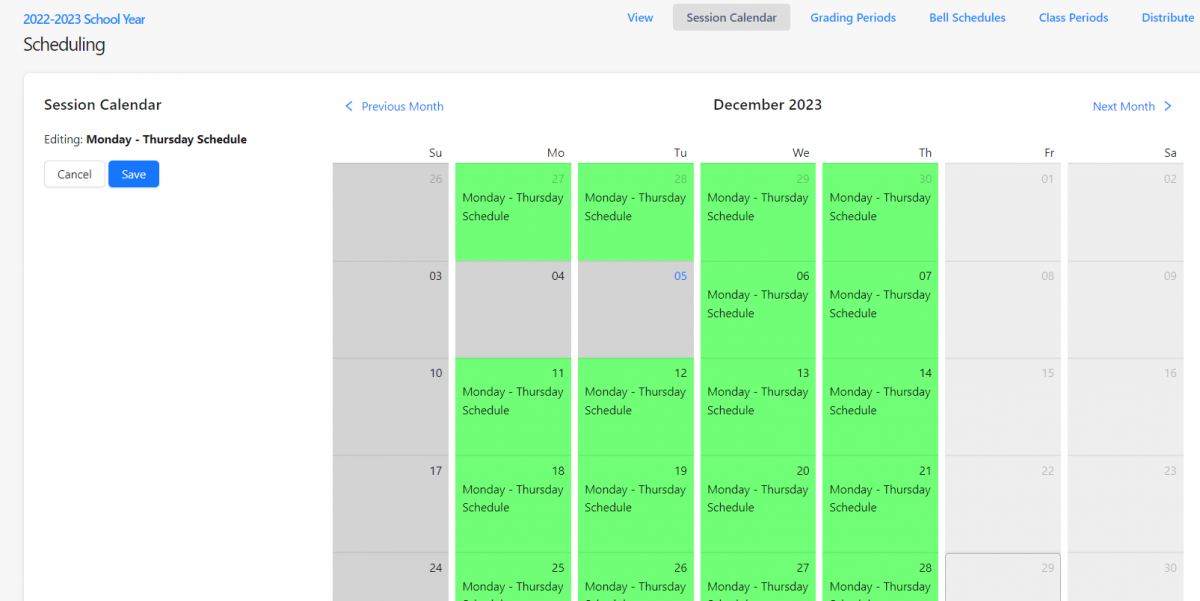
Tags: schedules, calendar, attendance